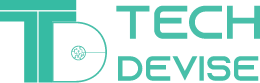Changing WordPress theme is not that complicated a job, but it does require expertise and there are a few things that you have to take care of. Here are the things that you have to consider before change your theme on WordPress website:
- Back up your old site: In case anything goes wrong, this will save your website from being lost and you won’t have to build it from the scratch.
- Update your WordPress and Plugins: Normally new themes work fine with the latest plugins and WordPress update.
- Find the right style: Everyone has their own choice of style. It’s important that you choose a theme that matches your choice of thinking and design.
- Keep the menu same: Keeping the menu same will help your users to find things easily on your newly designed website. Unless you do that, it might get messy for your existing users.
- Widget-enabled theme: In case you like to use lot of widgets on your WordPress website, it is important that you choose a theme that allows you to add and remove widgets with ease. This will also allow you to import all the widgets that you had on your previous website.
- Plugins: Do not forget to add the all important Plugins like Google Analytics and SEO-related Plugins. This will help you to keep track of your visitors and SEO score on your newly designed website.
- Browser Compatibility: It is really important to understand that you cannot restrict your users to one or two specific browsers. This is why it is important to know whether your newly selected theme will provide same browsing experience on every single browser or not.
- Responsive: Last, but not the least, it is always important to choose a theme that’s responsive in nature and works fine on any available device.
Once you sort out all of these, you can start your WordPress theme migration!